Fake iPhone Unlocking App Changes DNS And Hijacks Internet Connection
An application that offers to unlock iPhones is actually designed to hijack internet connections on compromised Windows PCs, security watchers warn.
Spam messages direct potential victims to a domain called iphone-iphone.info that offers links to download a Windows executable called blackra1n.exe. The application claims to offer an unlock utility but instead it changes default DNS settings on infected Windows PCs, hijacking internet connections in the process.
Romanian anti-virus firm BitDefender, which identifies the executable as Trojan-BAT-AACL, explains that the malware comes as a Windows batch file packed alongside the iPhone jailbreaking application.
“The Trojan attempts to change the preferred DNS server address for several possible Internet connections on the users’ computers to 188.210.[REMOVED],” BitDefender explains. “This allows the malware creators to intercept the victims’ calls to reach internet sites and to redirect them to their own malware-laden versions of those sites.”
DNS-contaminating malware has been used in the past to redirect users to counterfeit versions of online banking sites. The precise purpose of the malware in this case seems to be to infect compromised Windows PCs with yet more crud, earning hackers affiliate revenues in the process. The Trojan affects only the host Windows PC, not any connected iPhone.
Credit: The Register
More on CyberInsecure:











 Posts
Posts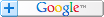



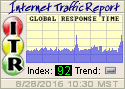

Leave a Reply
Comments with unsolicited links to other resources will be marked as spam. DO NOT leave links in comments. Please leave your real email, it wont be published.