Untested Third-Party Applications For Google Homepage Might be Dangerous
A researcher specializing in website security, Robert Hansen, CEO of secTheory, has strongly criticized safety on Google, arguing the world’s biggest search engine needlessly puts its millions of users at risk. According to him, Google is and will be and always has been vulnerable. “They haven’t been open with consumers. Ultimately, this all comes down the the fact that they just want to track you guys”, he said at Defcon security conference in Las Vegas.
It seems that the problem is Google’s hosting of untested third-party applications that users can automatically embed into personalized Google home pages. During a talk titled “Xploiting Google Gadgets: Gmalware & Beyond,” Hansen and fellow researcher Tom Stracener laid out a variety of attacks that can be unleashed using the programs.
The most serious is the ability of Google gadgets to immediately redirect victims who log into iGoogle.com to a page under the control of an attacker. This creates a phishing hazard, particularly for less tech-savvy users who don’t know to check the browser bar. Even if they do, the bar shows up at gmodules.com, an address many mistakenly believe is safe because it is maintained by Google.
Google gadgets make other attacks possible, including the ability to:
carry out port scanning on a victim’s internal network to conduct surveillance
use cross-site request forgery techniques to force victim PCs to follow links to malicious sites (for instance, those that host child pornography)
cause a victim’s browser to access a home router and change domain name system server addresses or other sensitive settings.
Hansen and Stracener acknowledged that in-the-wild attacks that use Google gadgets are rare, but they said that’s likely to change. “Once money actually starts flowing through, once the financial incentive for malware exists, then you’re going to start seeing more of this type of thing pop up,” Stracener said.
According to Google security engineers, the redirection was a feature rather than a flaw. Google regularly scans gadgets for malicious code, and in the “very rare” occasions bad applications are found, they are immediately quarantined.
The speakers took strong exception to Google’s claim. They’ve had several proof-of-concept gadgets hosted for months on Google, and so far they’ve never been removed, they said.
It is important to remember that users must manually add potentially dangerous objects into their Google homepage, or else they can’t be attacked. Since there wasn’t an attack until now, it seems that it might require a lot of effort finding and attacking users who actually use Google homepage, and change it regularly enough, and download untested third-party applications, and don’t use anti-virus.
More on CyberInsecure:
























 Posts
Posts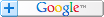



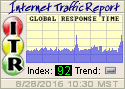

Leave a Reply
Comments with unsolicited links to other resources will be marked as spam. DO NOT leave links in comments. Please leave your real email, it wont be published.